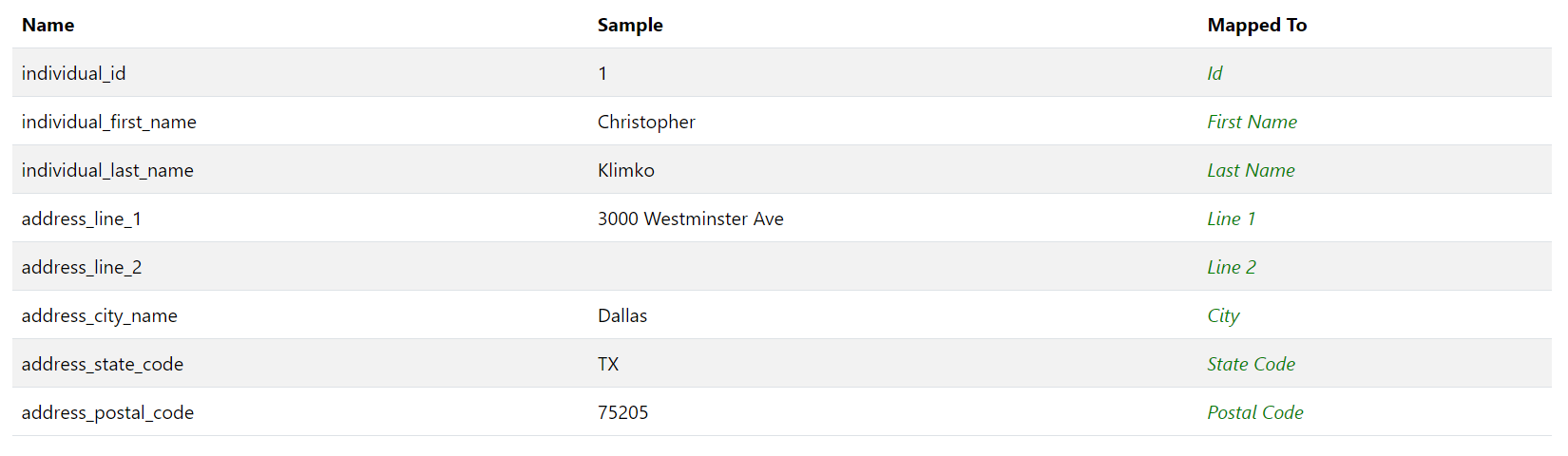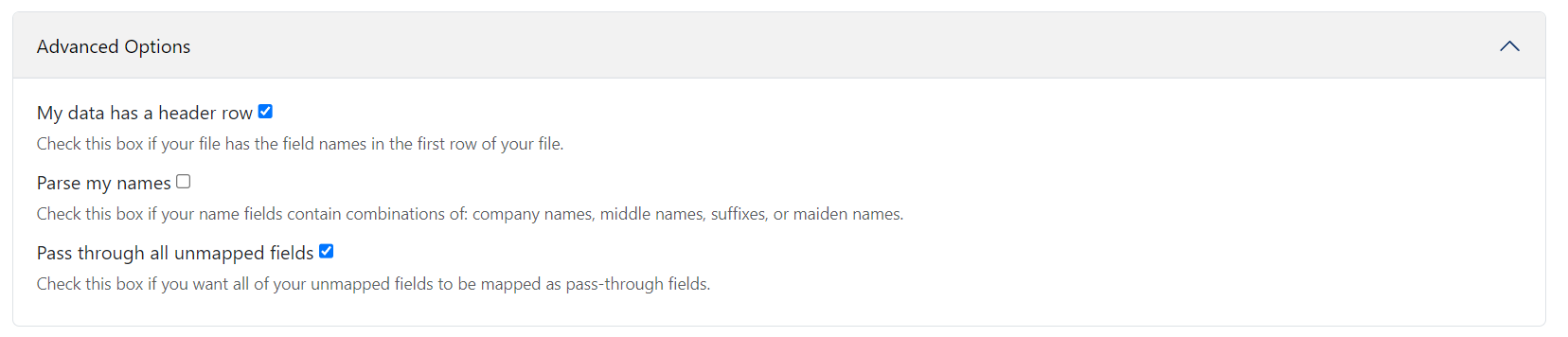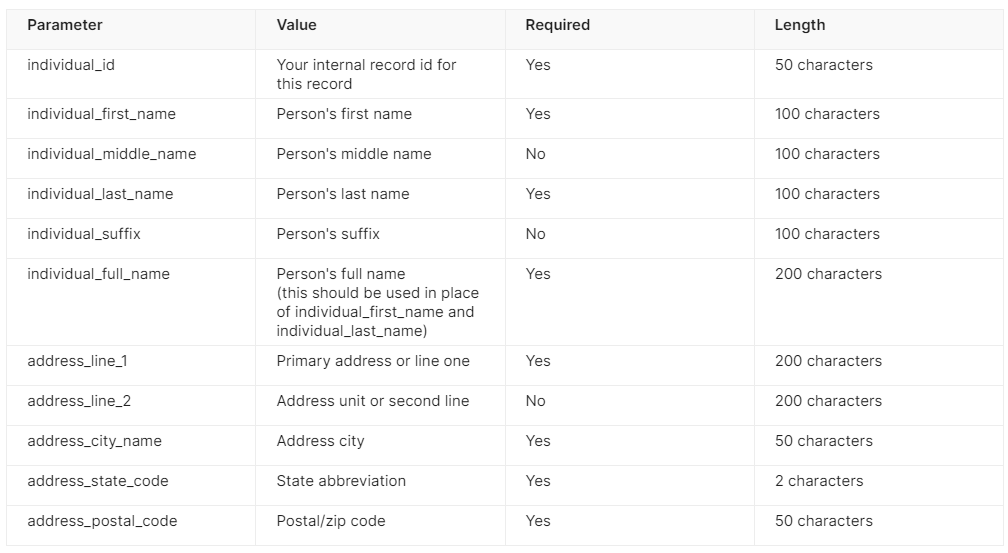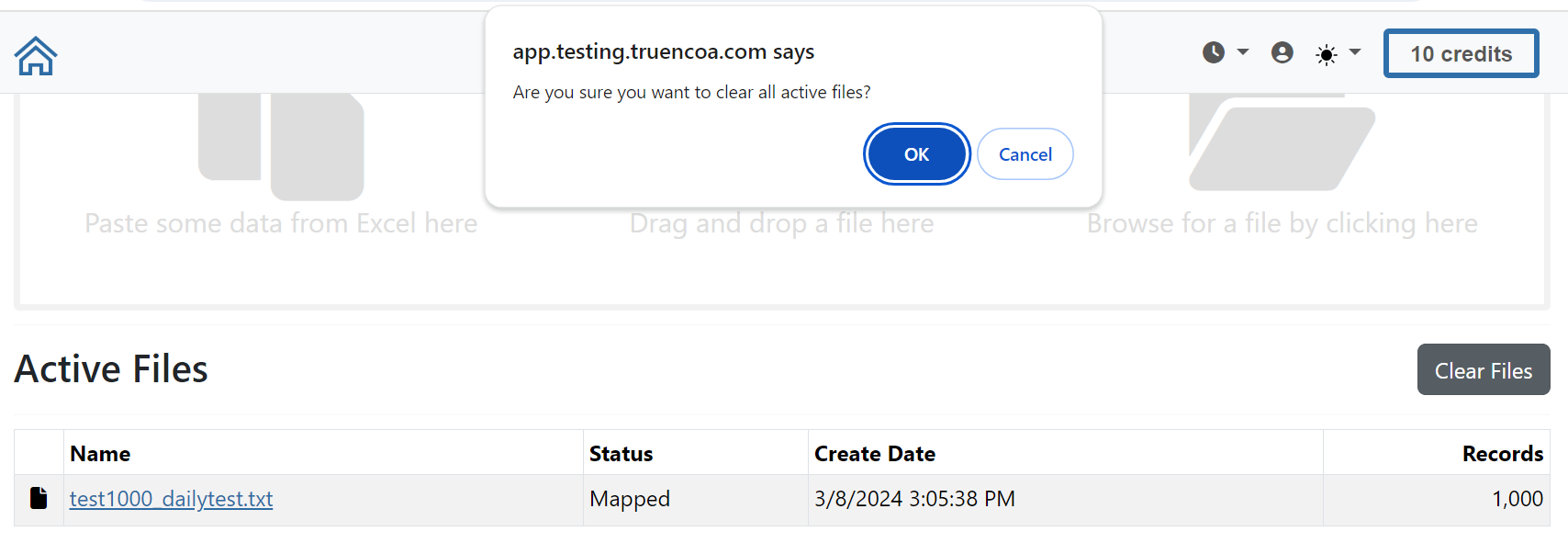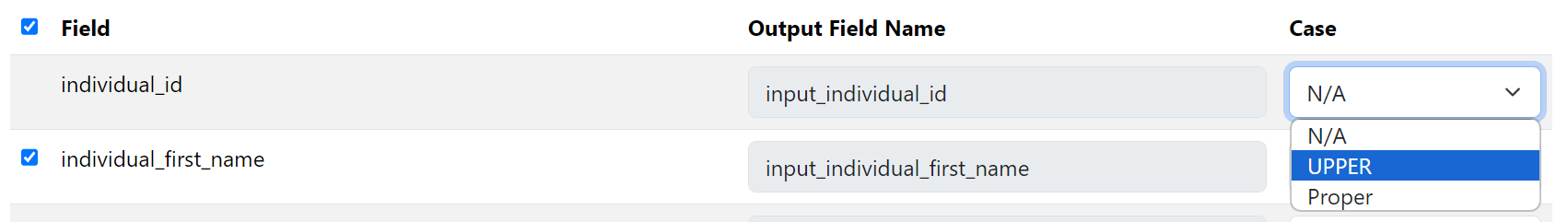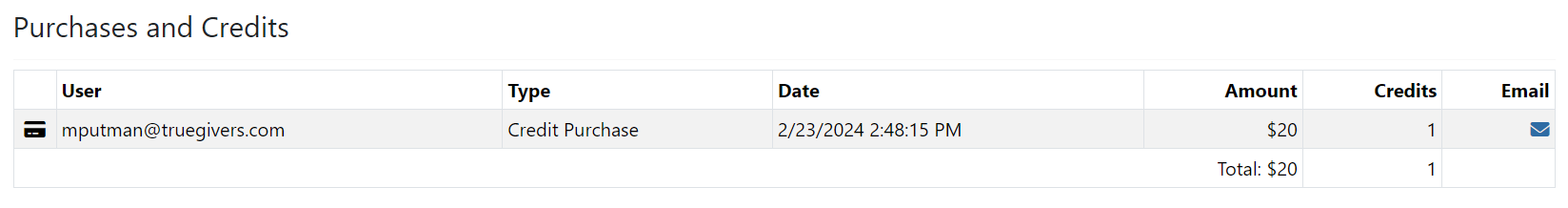Release 153: This Week's Improvements
Improved Automatic Field Mapping
We have updated the automatic field mapping to better map your file's import fields to TrueNCOA's required system fields.
Automatically Map Unmapped Fields as Pass-Through Fields
Under advanced options on the mapping page, users can now choose to have all fields that are not mapped to a system field, mapped as pass-throughs. This allows you to include non-required fields in your file export.
You can find all of our field requirements in our Input File Guide. You can also find this at the bottom of the application pages along with other helpful links.
Field Character Limits are Now Included in Our Postman Documentation
You can find all of TrueNCOA's field character limits in our API Postman documentation.
You can find all of our API information here: https://truencoa.com/api/
Changes to File Update Record Counts
We've made changes to the update file record count within the UI. This record count now indicates the number of records included in the update process, rather than the number of new moves identified. You will receive an email indicating the number of new moves identified in your update.
Errored Export Files Can Now Be Deleted
Occasionally files may error due to import data or system issues. You can now delete any errored export files from the file export page once any issues have been resolved. If you experience any export or other errors you can contact our support team via live chat or phone Monday - Friday, 8am - 6pm CST or email at support@truencoa.com
Active Files Section Can Now Be Cleared
Users can now also delete all files listed in the active files section with the following statuses:
- Cancelled
- Created
- Creating
- Errored
- Mapped
All files listed in the active files section with the above statuses will be deleted when the user clicks the clear files button and confirms.
Input Field Casing Can Now Be Adjusted
Users can now select whether they would like their input fields exported using upper case, proper case, or keep as import
Fixes
Email Receipt Button
Some users had been unable to access their credit purchase receipts via their users page. This has been resolved and the Email Receipt button should now be visible on the users page.
Zip File Size Limit Errors
Some users were receiving an error when uploading zip files due to file size limits. This has been resolved and users should no longer receive this error when uploading zip files.
XLSX and XLS File Import Errors
Some users had been receiving errors when uploading files in the .xlsx or .xls format. This has now been resolved and users should be able to successfully import files using these formats. Import files must be uploaded in the following formats: .csv, .txt, .xls, or .xlsx.
Multiple Exports Error
Some users had been receiving errors when attempting to export multiple files at the same time. This has been resolved and users can now export multiple files at once.
Zipped Files With Reserved Field Headers Error
ZIP files that included reserved field headers were erroring during processing. Users importing .zip files with reserved field headers will now receive a notification instructing them to rename the appropriate headers and reimport.
Credit Counter Delay
A delay updating the credit count after exporting a new file has now been resolved.