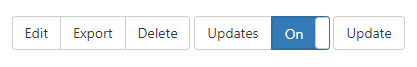Organizations with a 501(c)(3) status have access to free updates for 95 days after purchase
TrueNCOA gives non-profits the option to run an update once weekly on Active files for 95 days after purchase. Active files are those that were first processed within the last 95 days. This complimentary service helps you get as many standardized and updated addresses as possible.
How do you run an update?
A week after purchasing and exporting your file, you will notice an update button at the top of your TrueNCOA file display page. This button allows you to start an update on your existing file. Once this process is completed, you'll be able to download any changes for free!
Login to your account each week to take advantage of this Update button and receive free updates on your files!
Not seeing the update button, contact us at support@truencoa.com.
NO annual fees. NO recurring fees. NO "use it or lose it" credits. NO file size limitations. NO obligations. NO nonsense.
Register for your free account that never expires (no credit card required). When you have viewed your TrueNCOA Report and Move Map and you are ready to receive your updated addresses, all you have to do is buy some credits and use them to purchase and download your processed file.
Need your NCOA report right now? Visit this page (truencoa.com/getting-started) to see how to get started immediately. You'll be done in minutes and it won't cost you a dime to find out if you need to purchase the updates.
For details on the Free Account and using credits continue reading!