Release 7: This Week's New Features
Starting May 1, 2023, the free weekly updates are only available to clients with a 501(c)(3) status.
- Automated Active File Re-processing: It would be a real bummer to process your file only to miss out on a change of address that's filed a few weeks (or days) afterwards. Our solution is here! We now automatically re-process your active file(s) every week. Active files are those that were first processed within the last 95 days. This complimentary service helps you get as many standardized and updated addresses as possible. This process runs your addresses with a record_type of either Active or Current through TrueNCOA to check for additional moves. When we find additional moves, we'll send you a notification email with a link to download them. This supplementary file will only have your new moves, so it will probably be just a few rows of data. It's free to download, and ready to use. We don't aggregate these results, so you'll have to download the results via the custom link in each alert email. You will receive several notification emails during those 95 days, and you'll get the most out of the service if you download the results from each notification. Below you'll see an example update email for those that have purchased their file:
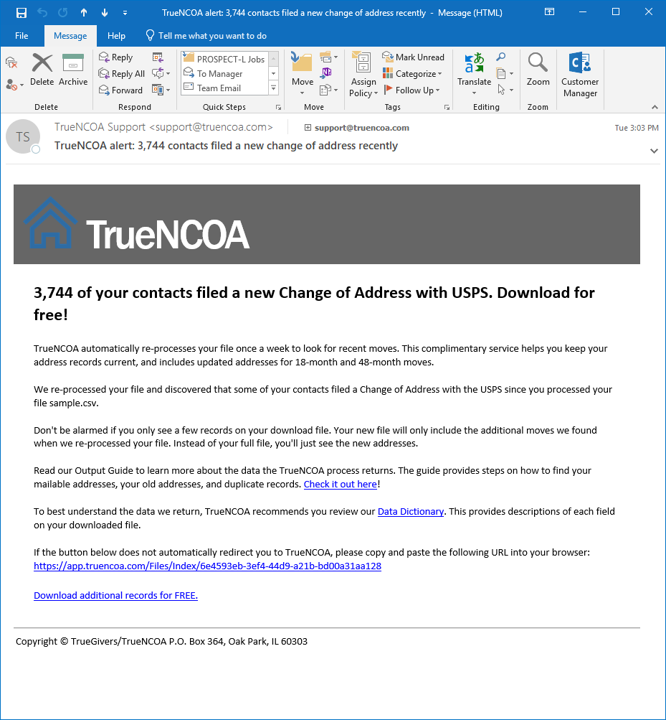
- Automated Expired File Re-processing: Files processed through TrueNCOA expire after 95 days. We continue to process updates even after your file expires though! When the update completes, you'll get an email notifying you of move updates on your file. If you like what you see, export and download the file. You will be charged a credit to download this file. Below you'll see an example update email for those that are past 95 days (expired) or never purchased their file:
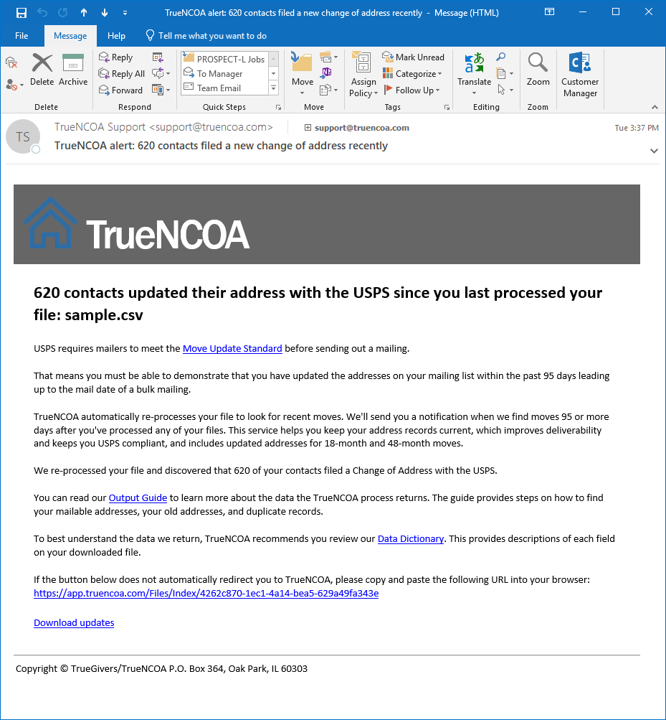
- Remind Me Feature: And finally, TrueNCOA published a Remind Me feature this week (check it out here!). You can request that TrueNCOA send you an email reminder to process your file on the day of your choosing. This allows you to hit the snooze button on using TrueNCOA, but guarantees that we'll be back in your inbox with a friendly reminder that it's time to update your addresses. Set up as many reminders as you want - we'll just ask you to provide the reminder date, your email address, and a subject (use this field as a note to yourself). If you are a current user, you can access the Remind Me page by clicking the Reminders link in the app footer (see below). If you aren't a registered user, you can still request reminders using this page.
Improvements: More Alerts and better Name Parsing
- TrueNCOA Report Alerts: The TrueNCOA Report now includes some alerts that appear when we find noteworthy updates during your process. If the data on your summary report exceeds some system determined limits, the report data will appear in red text. These help you review your report, and also determine when it's time to download. For example, when more than 5% of the records on your file have moved the count and percent of moves will be red (rather than black - see image below). This high percentage suggests that you should download your processed file and use those addresses for improved delivery rates on your next mail campaign.
- Name Parsing Improvements: We've made a big, exciting improvement to our Name Parser! The updated name parser can identify if multiple names are included in the same row, and split them into multiple rows to ensure both names are processed. For example, if your file had a row with "John and Jane Doe" in the full name field, our parser will identify that "John Doe" and "Jane Doe" are different people and process them separately. This maximizes coverage, and can sometimes help TrueNCOA find additional moves on your file. Other examples include turning "John Doe and Jane Doe" into "John Doe" and "Jane Doe" - or "John Doe and Jane Johnson" into "John Doe" and "Jane Johnson". This saves you time and improves your deliverability rates.
- Error retention: We improved our import hygiene process to retain error records. Previously, when a record had an error on it we removed it from the file. That means it wouldn't appear on your download file. Now, we retain those records to show you which rows were skipped in during the TrueNCOA process. Generally, these rows have a syntax problem (such as the inclusion of punctuation or special characters).
- File Download: When downloading a file, if you refresh the page after downloading your file, you will not automatically start another download. This helps keep the same file from being downloaded when you're just refreshing the file display page.
Fixes
- Map Not Collapsing: We fixed a system error that was preventing users from hiding the Move Map from view on the File Display page. Collapsing the map is now possible.
- API Alert Email: A typo was causing broken links in our API Alert Email, which prevented users from navigating directly to their file display page. We fixed the typo, and the links are working properly. API Users can click the link in their "File Complete" email to navigate directly to their file display page.

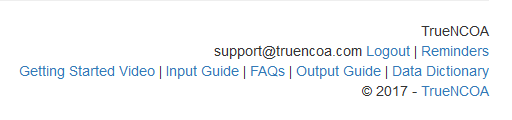

1 thought on “Release 7”
Comments are closed.