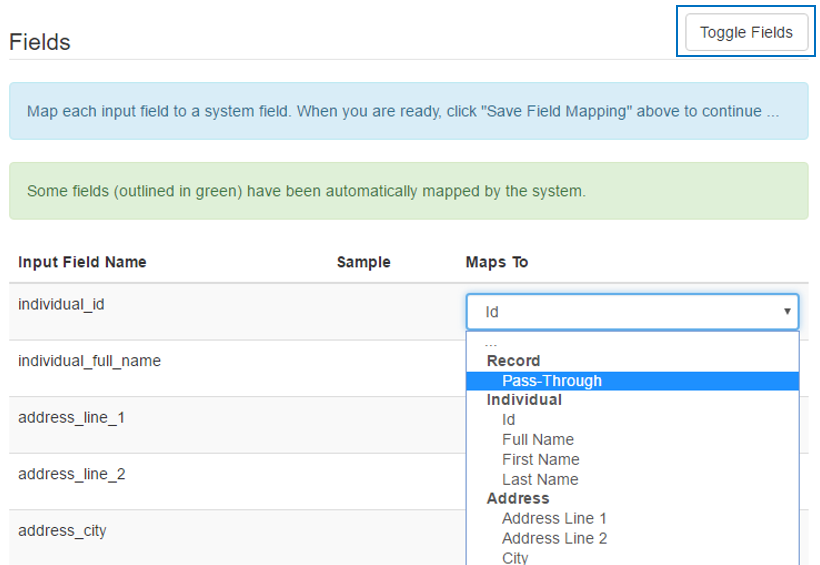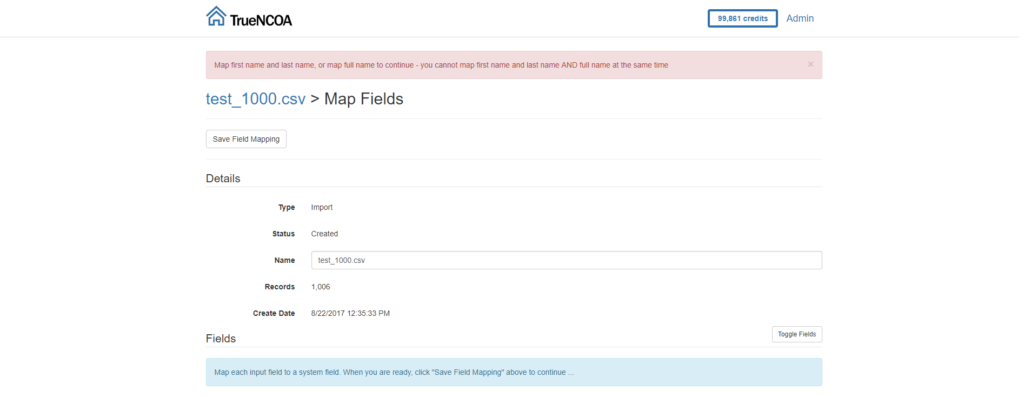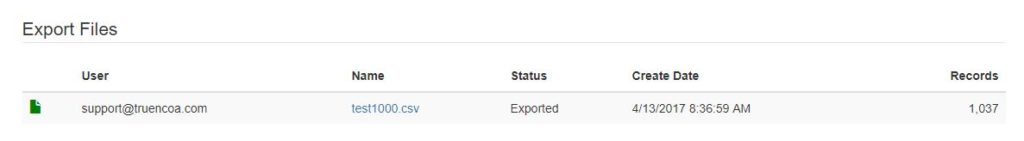Release 4: This Week's New Features
- Command Line Interface is LIVE: We launched a Command Line Interface (CLI) this week! The CLI is part of our API product offering, and allows you to process files in an automated fashion directly from your computer without needing to manually upload them to the TrueNCOA application. Upon execution, the CLI will import, map, process, and export your file. You can use your existing credentials to get started with the CLI. We recommend using this in the sandbox environment when testing your integration with the TrueNCOA application. Read more about our open source Command Line Interface on GitHub.
- Pass Through Field Mapping: We added a Pass Through option to our field mapping. Fields mapped to the Pass Through system field will be included on your processed, downloaded file. This let's you keep data unrelated to addresses attached to your contact's name. To use Pass Through, make sure the input fields appear on the left side of the mapping form. If they appear on the right, click the Toggle Fields button on the mapping page to bring up the System Field View.
Improvements
Upload Process: We added a hover feature to the upload process that changes the icon color before you select your method. The images associated with our different upload methods (Copy & Paste, Drag & Drop, or Browse) will light up TrueNCOA blue. This helps you be confident you chose your desired upload method.
Error Messaging: We improved our in-app messaging to help clarify the causes of and solutions to a number of errors that can occur during the mapping process.
Percentages on TrueNCOA Report: Every field of the TrueNCOA Report now shows the count and percentage of records for the corresponding field.
Green Icons for Exported Files: You'l begin to see a new section on your File Display Page that shows the export history of your file. This shows the date the file was exported, and includers a hyperlink that will download your file again once clicked. You'll also see a green icon next to these files to demonstrate that they were successfully downloaded.
Fixes
- Added a Payment Failure Message: In the past, our app didn't notify you if your card was declined. We've updated our payment form to be more transparent with your transaction history.
- Custom Download Enhancements: TrueNCOA returns a lot of data, some of which is not immediately important to mailers (... timezone, for example). Our custom download process allows you to select the specific fields you want included in your download. In our first release of this service, an error was occurring if your custom download didn't contain any input fields. We updated this so that users cannot deselect input_id. This fixes the bug, and also makes it easier for you to decode your results.
- Mozilla Firefox & Internet Explorer Upload: Firefox and IE were preventing users from using the Drag & Drop upload method. This week's fixes solve that problem.
- Record Counts on Export: This field previously reported the number of records input. We updated this to report the number of records on your export file.