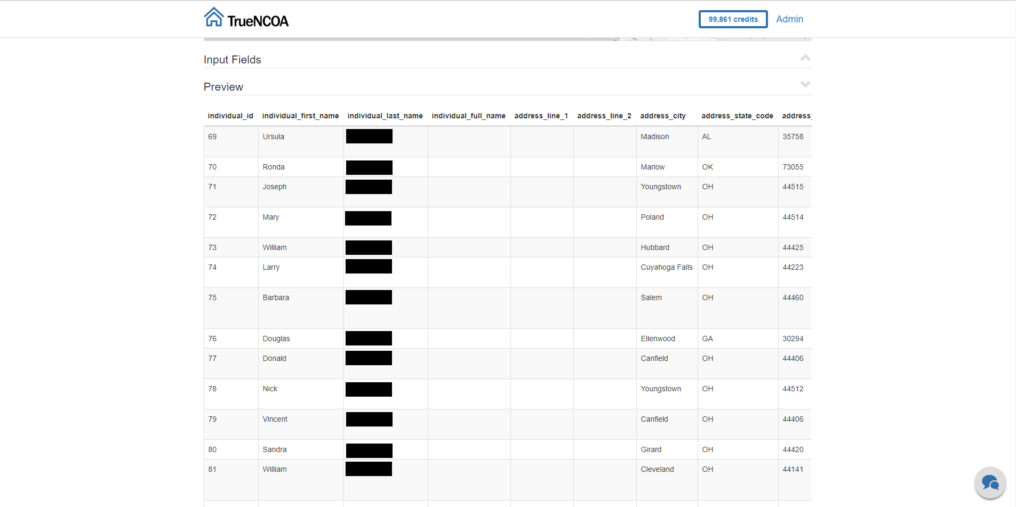Release 3: This Week's New Features
Save Preview: We save your file previews now, making it easier to look back on the data in your input file and how you mapped it to the TrueNCOA system fields.
Output Guide: We created a document to help our users understand the data the NCOA process returns. The guide provides steps on how to find your mailable addresses, your old addresses, and duplicate records. Check it out here!
Improvements
- File Cleanup: Sometimes data files contain non-visible characters called carriage returns and line feeds. These characters originated during the reign of typewriters, and still have some applications today. Unfortunately, the presence of carriage returns or line feeds on a file will cause an error in the NCOA process. This error is more common with files from non-traditional databases - which means it's more likely to impact smaller non-profits. We've modified our Change of Address process to automatically remove these characters on your behalf. This keeps your NCOA process as swift and accurate as possible, and reduces the risk for errors.
- move_distance Added to Output: We added a move_distance field to the output format, which provides the distance between the old dwelling unit and the new dwelling unit. This is measured in miles; with up to 9,999 miles and two decimal points included from centroid zip. For any records with an 18-month move on file, we include the distance between a contact's Historic address and their updated, Current address.
- Drag & Drop Handling: The Drag & Drop upload method was improved so that you can drop your file anywhere on the upload area.
Fixes
- Free Re-download: We made improvements to the re-download process. Remember, if you've NCOA'd a file and downloaded your results in the past, you can download those same results again free of charge. Simply navigate to your File History, select the file you want to download, and click the download button. Your data will export and you will not be charged.
- Allow Capitalized File Extensions: Some users were unable to upload files with capitalized file extensions. For example, you could upload a file named Mail_List.csv, but not one named Mail_List.CSV - we fixed that. Bring on the capslock.
- Mozilla Firefox Download: When a file had a space in the filename, Firefox was removing all characters after the space in the name. This prevented downloads from saving properly, and made it difficult for users to open our .ZIP output files. This week's fixes solve that problem.
- Password Reset: Password Reset emails had some bad code in them, so we updated that and got the password reset process back up and running.