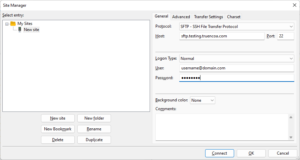Release 133: This Week's New Features
Integrated File Transfer (SFTP) Service
The TrueNCOA Integrated File Transfer (SFTP) Service is a fast and easy way to securely upload your files directly to TrueNCOA and receive your processed file back directly in the same location. The TrueNCOA SFTP, which stands for Secure File Transfer Protocol, allows you to upload, process, export and download your data through TrueNCOA all while using a single SFTP server like FileZilla.
Quick Start Steps
To get started with the SFTP service, you'll need access to a TrueNCOA account and an SFTP server. We suggest using one like FileZilla.
- Access your SFTP account
- Create a new site within the SFTP account
- Login using your TrueNCOA credentials
- Then, upload your file
- File is created
- Once all data is transferred, file is processed
- Once file is processed, an export file will appear in your SFTP account
- Download your file from the SFTP
- If you have credits already in your account, the system will deduct credit(s) automatically
- If you have 0 credits, and no saved, default card, your file will not download
- If you have 0 credits and a saved, default card,
- the system will attempt to charge your default credit card and deduct the credits immediately
- you will receive a receipt via email
- Downloaded file will appear in the folder you specified
- CASS Report and NCOA Report will appear in your SFTP folder
Learn about how to get started today here: TrueNCOA Integrated File Transfer (SFTP) Service