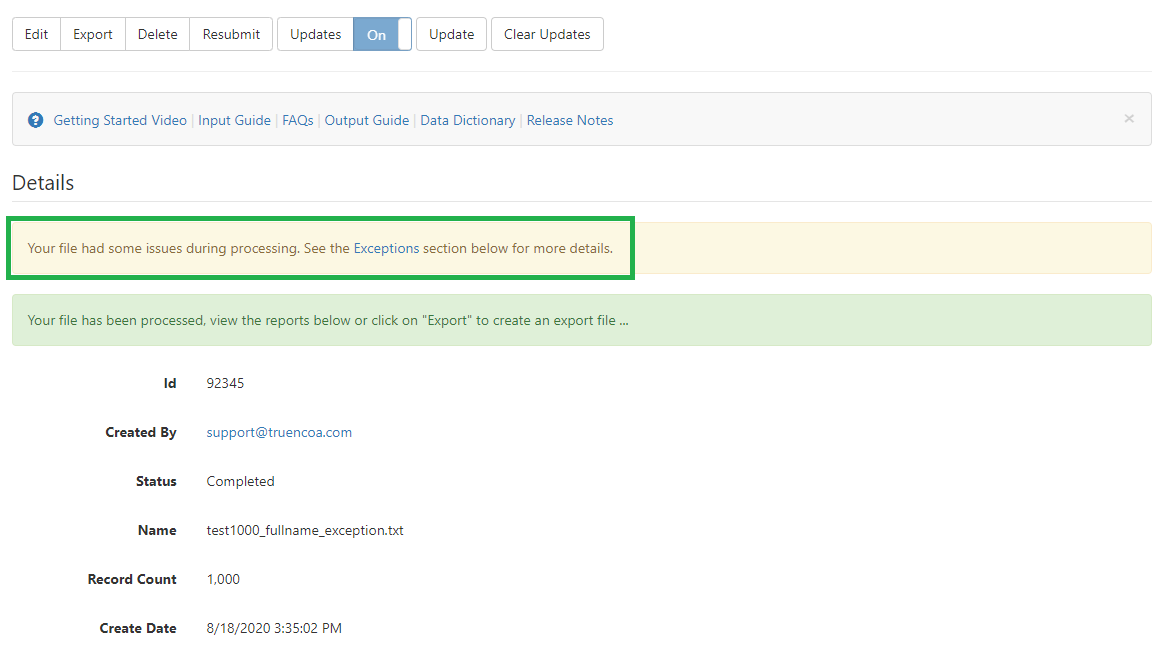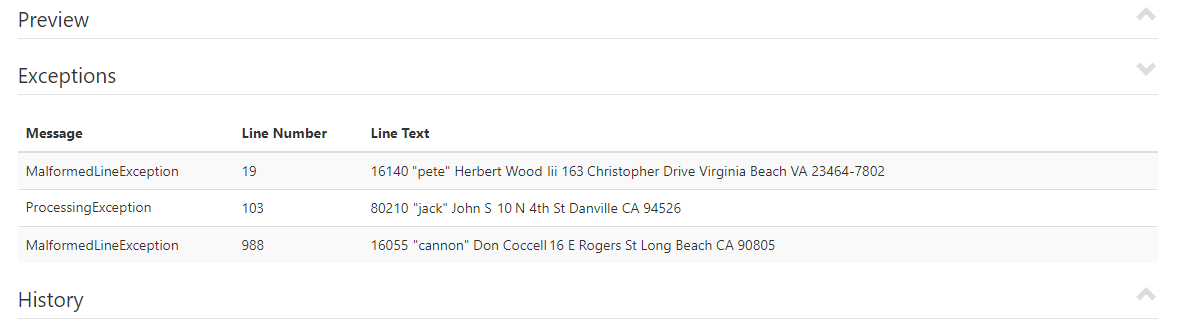Release 30: This Week's New Features
File Exceptions Notification
TrueNCOA created a new notification on the file detail page that indicates whether your file has any record parsing or processing exceptions due to input data issues such as missing delimiters or character limits. TrueNCOA accepts tab or comma delimited files. A delimited file is a simple file format used to store tabular data, such as a spreadsheet or database. These files use commas (CSV) or tabs (tab delimited) to separate the data. If these delimiters are missing or otherwise incorrectly formatted, it can cause errors when parsing or processing records. You can read more about delimited file formats here.
There are currently two types of potential exceptions:
ProcessingException - This indicates that this specific line had a processing error. This is generally caused by no row delimiter or too many columns.
MalformedLineException - This indicates that this specific line had a parsing error. This is generally caused by a missing delimiter.
You will receive the following notification if your input file has any exceptions during parsing or processing:
You can view your file exceptions at the bottom of the file detail page in the Exceptions section:
You should review these exceptions prior to purchase. Any lines indicated in the Exceptions section will not return valid results. If you would like these records to process correctly, you will need to review your input file and correct any issues. You can then reupload and reprocess your file.