Release 25: This Week's New Features
Credit Limit Notification Setting
TrueNCOA created a new user setting that will send an email alert when your account is getting low on credits. TrueNCOA will notify you when the number of credits in your account reaches the amount specified in your user settings. This can help you avoid NCOA service interruptions. You can specify the amount by following these steps:
1) Navigate to your user settings by clicking the user icon in the top right corner of TrueNCOA.

2) Enable the checkbox next to the Credit Limit Notification.
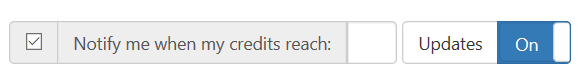
3) In the box near the setting, type the minimum number of credits in your TrueNCOA account you want to receive a notification for (numbers only).
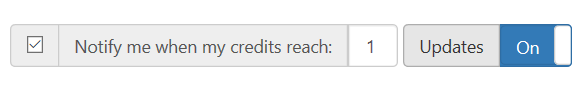
For example, if you want to receive an email notification when your TrueNCOA account has 1 credit, enter the number 1.
You will receive the email notification when the number of credits in your account is less than or equal to the number of credits specified in your setting. Here's an example email.
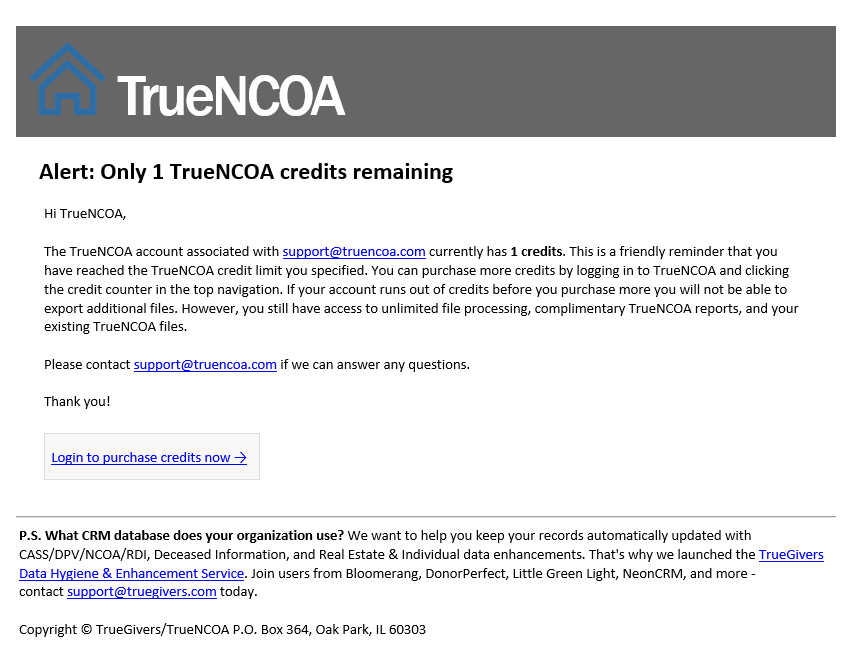
This is especially helpful for users who process a high volume of files.
