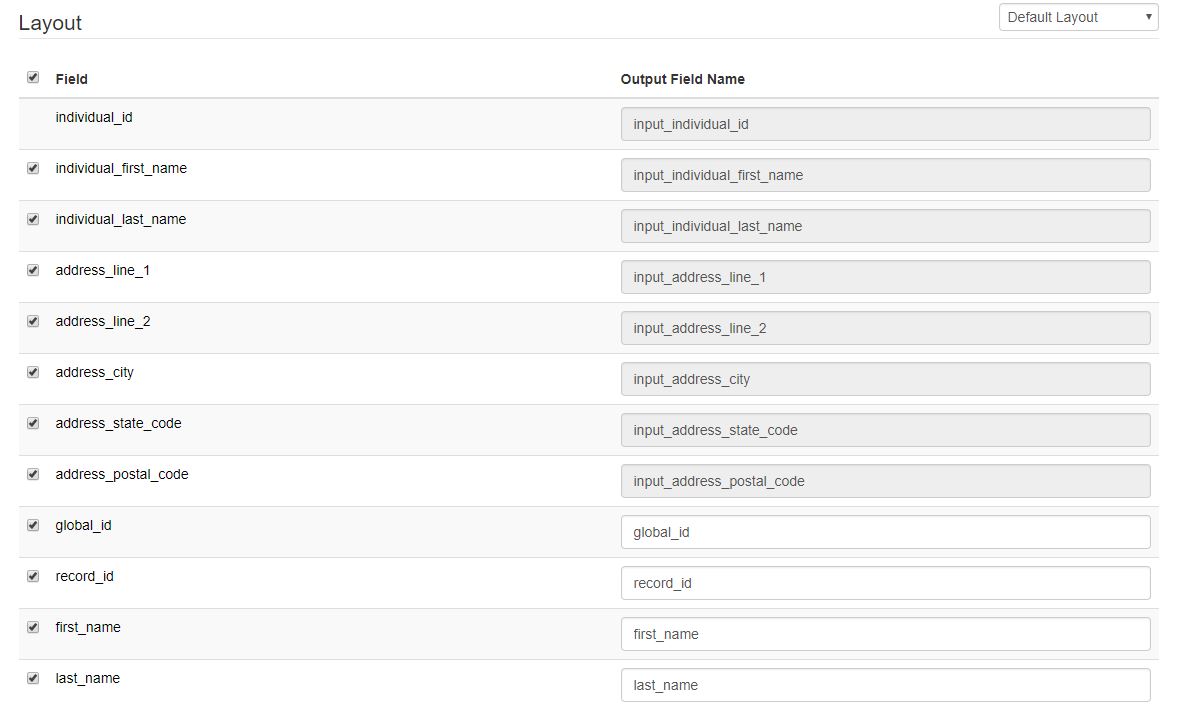Release 2: This Week's New Features
- Customizable Outputs: Users can customize their output by de-selecting output fields on the download screen. Our Default output provides users with all of the data our NCOA process returns. Users can pick and choose which of these fields they would like to see on their downloaded NCOA data. You can customize this output as often as you like.
- API Release: After setting up an API with TrueNCOA, users will be able to process an NCOA directly from databases that support the integration. We currently allow APIs for Bloomerang and Little Green Light customers. Read about setting up an API here.
- Cancel Button: Users can cancel their NCOA request while the file is processing. This is especially helpful if you need to update your field mapping, but don't realize that until after your process begins. Look for the Cancel Button at the top of the file processing page.
Improvements
- Access Historic Files: We reconfigured the File History so users can review and re-download files with ease. File History lists all of your files. You can click the link to each individual file for an overview of its process history. Users can re-download a file from this view. To do so, click the hyperlinked file name on any file with the status exported. This will begin your download.
- De-duplication Tools: We added the address_id field to our output. Now you can use individual_id, household_id, or address_id to identify duplicates based on a person, household, or address respectively.
- Move Distance: We added the move_distance field to our output. This tells you the distance between the old dwelling unit and the new dwelling unit. This is measured in miles; with up to 9,999 miles and two decimal points included from centroid zip.
- Full Name Parsing: NCOA processing yields better outcomes when the file uses first name + last name to identify moves. We've updated our software to automatically parse Full Name into first name + last name before your data processes.