Part 1: Finding NCOA Updated Addresses
With each NCOA file, you will receive a plethora of information. Using Excel sorting and filtering techniques, you can find fully updated addresses for 18-month moves and 48-month moves alike, residential delivery indicators, delivery point verification, identified move types, identified address types, identified vacancies, and more!
Review Record Type For Move Insights
Finding updated addresses is easy. With the TrueNCOA default layout, your download will mark updated addresses as Current in the record_type field (the field will contain a 'C' for Current). TrueNCOA returns updated addresses as an additional row in your output. This allows us to give you full information on your input address AND full information on your updated address.
Sample of how an updated address is returned. Note: We did not include all export fields in our example.
Watch the video, or see our guide below for a step by step guide on filtering record type.
Filter By Record Type
The quickest way to find updated addresses is to filter record_type. Record Type returns one of three results: A, C, H.
If you filter the field to show C – Current, you will receive all updated addresses that were returned in your file. These addresses will have an input_id that matches its historical record’s input_id. Using this input_id will allow you to update the addresses easily. If you filter the field to show both H -Historical and C – Current, you will receive all updated addresses and the corresponding, previous address. These will always be displayed with the historical address in the top row, and the current address in the following row. Filtering by both Historical and Current record types gives a clearer understanding of what has changed between the two addresses. For example: The constituent may have moved from a single-family home to a high rise.
This information is covered in greater detail on our Output Guide, which you can see here.
If you have any questions or need help, send us a quick note to support@truencoa.com.

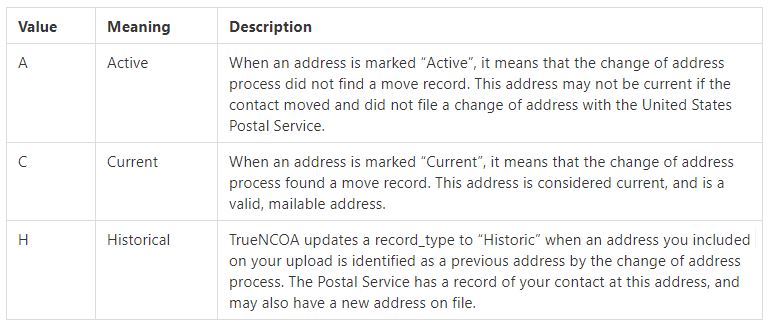
1 thought on “Understanding Your NCOA Data”
Comments are closed.