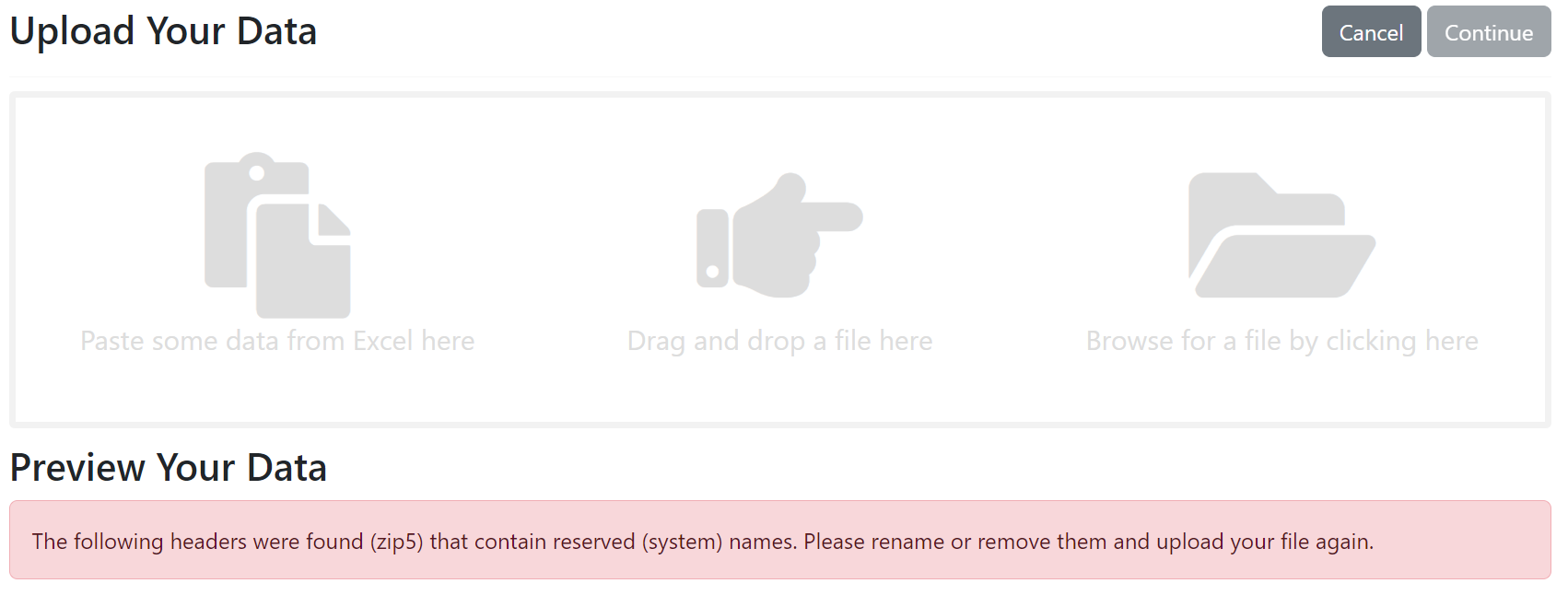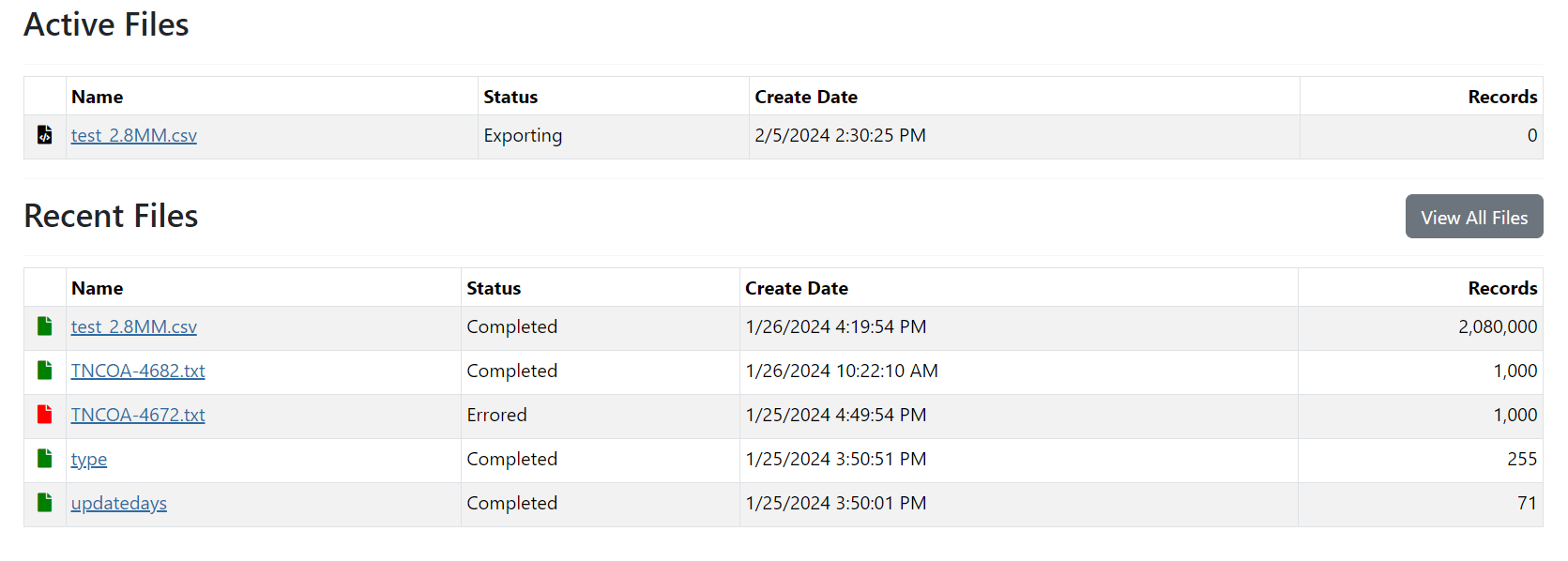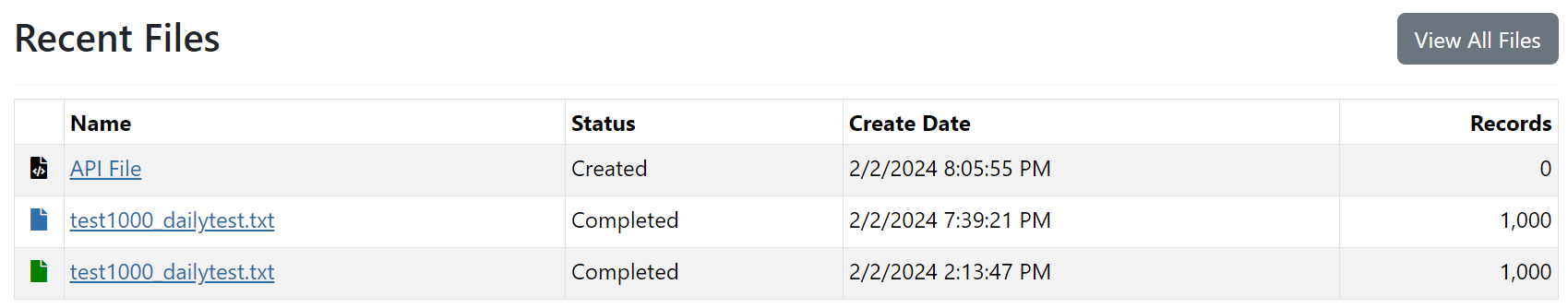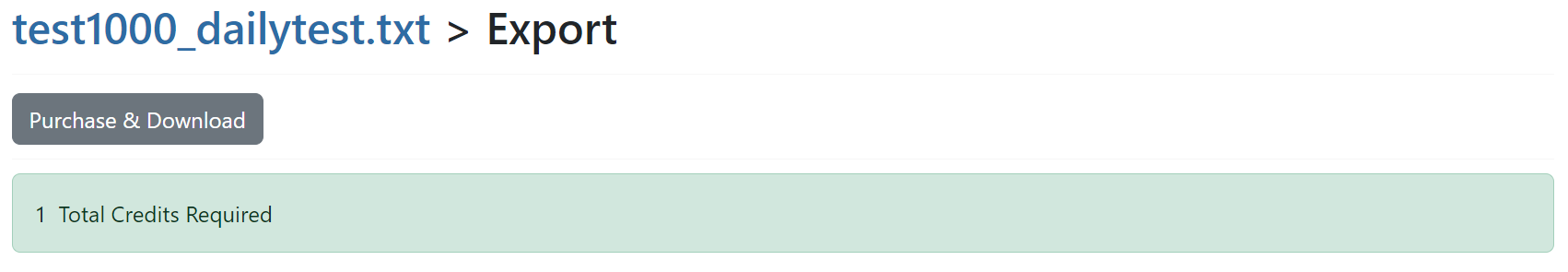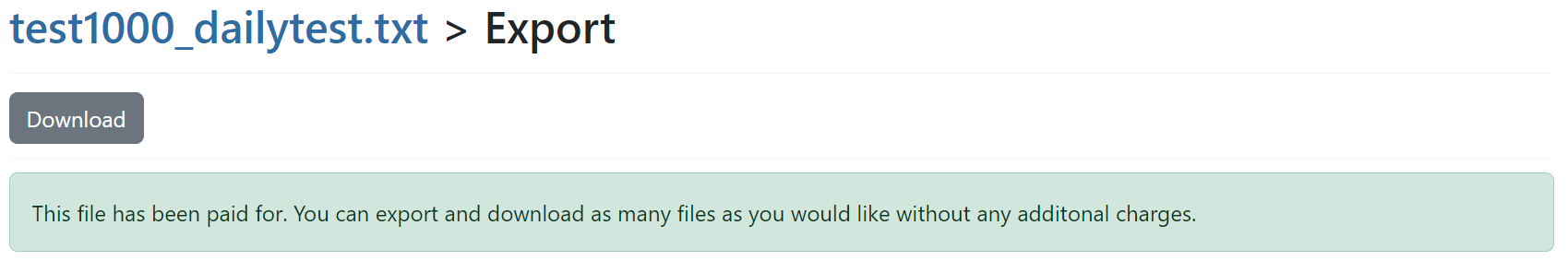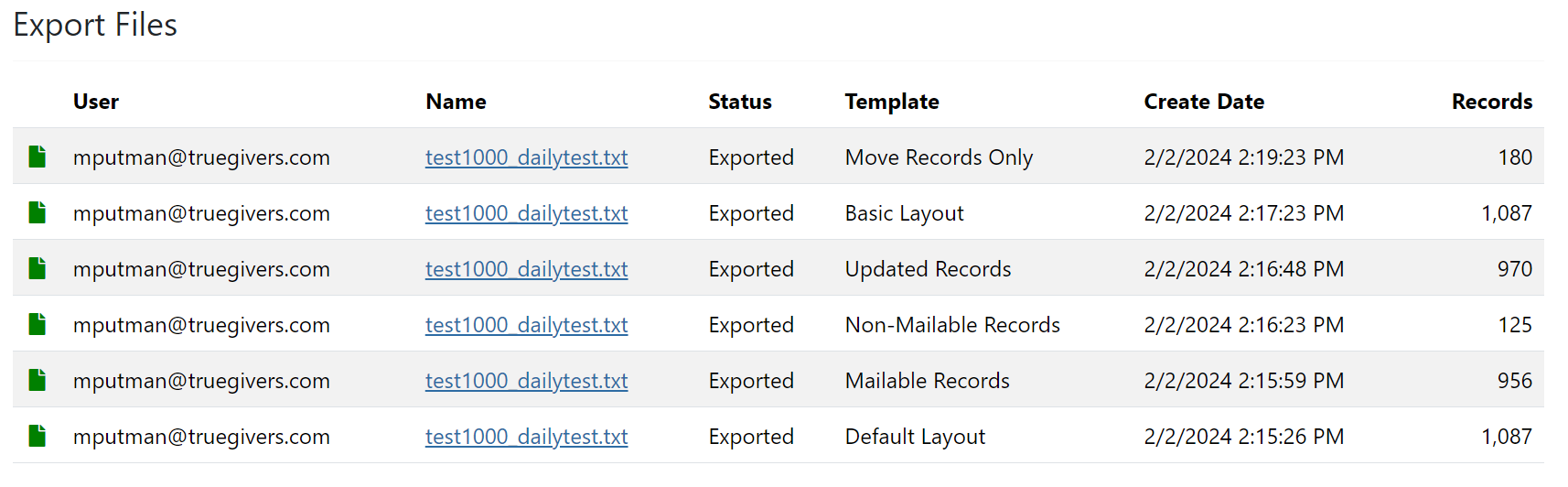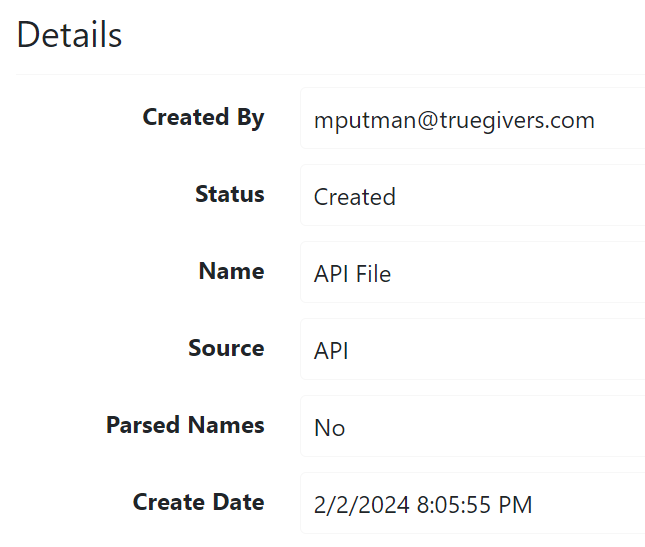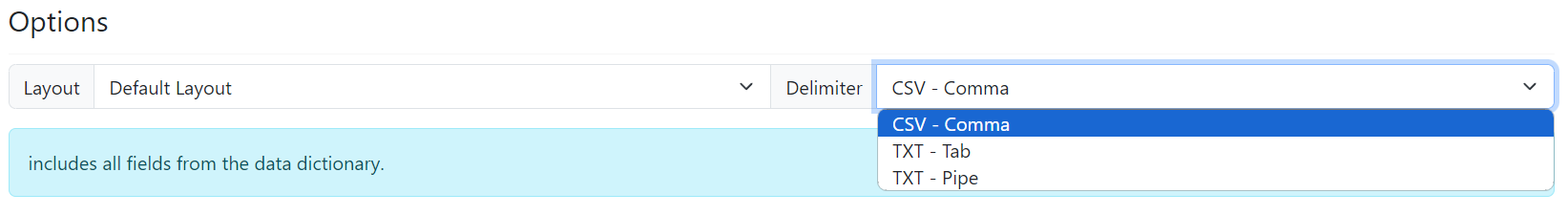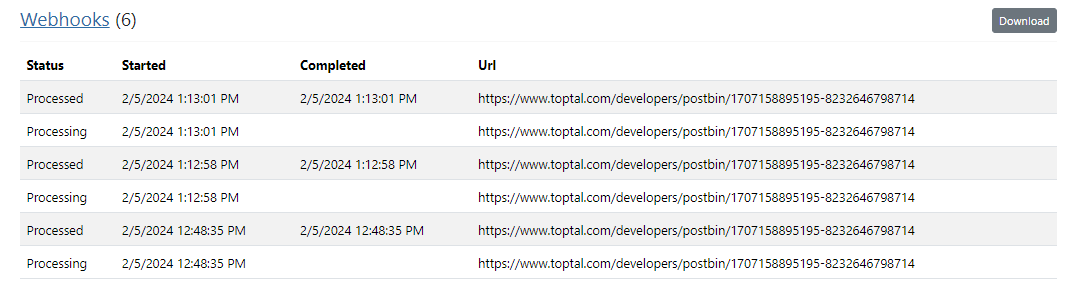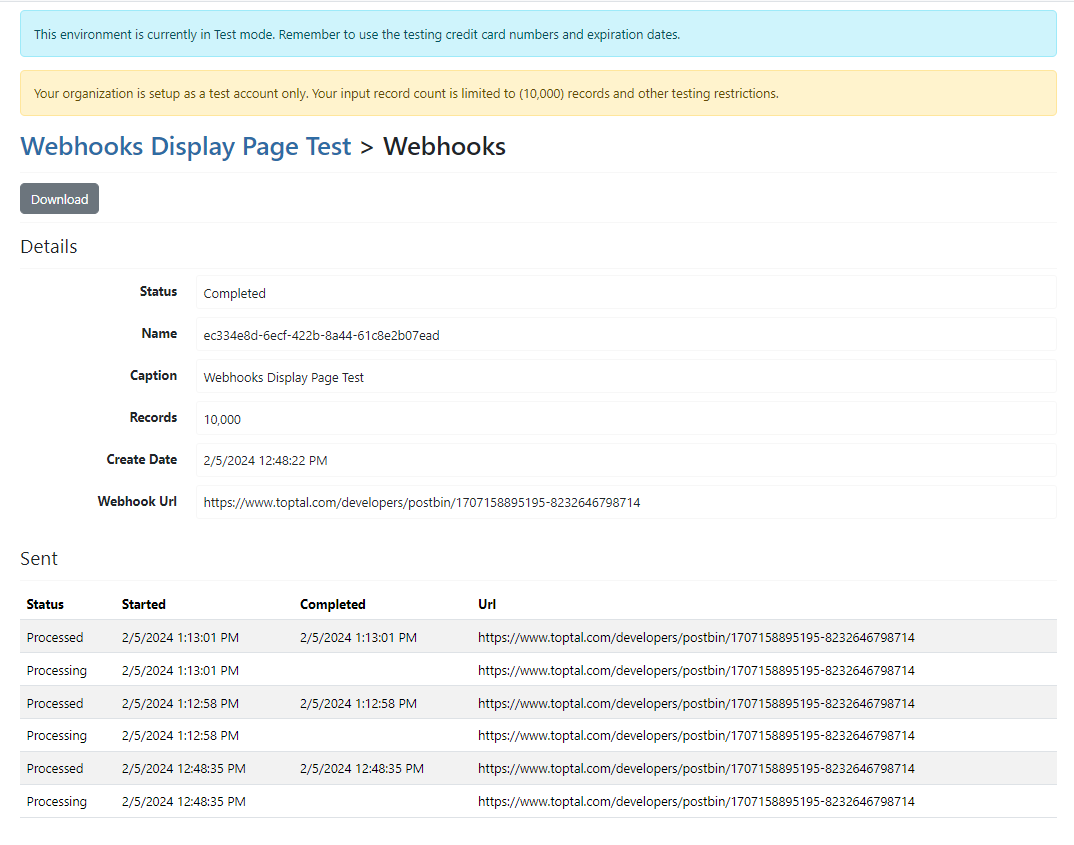Release 152: This Week's Improvements
Improved Error Handling
Users will now receive improved error notifications within the UI to identify any file format issues.
Active Files Section Displays Currently Processing Files
You can view all currently processing and exporting files in the Active Files section. Click on the file link to access the file or export page.
Hompage Button to View Historical Files
Click the "View All Files" button in the Recent Files section to view historical files.
Export Page Indicates Purchase Status
The top of the file export page now indicates the purchase status and required credits.
Export Template Type Displayed on File Export Table
The export template type is now displayed in the file export table on file detail pages. This allows users to easily determine which template a past download used.
API Files are Now Identified by an API Icon
API files are now identified by an API icon within the UI.
The file details will also include the file's source indicating whether it was uploaded via the UI or API.
This Week's New Features
Theme Switcher
The application now supports theming via a button on the main navigation bar. You can select from light, dark or auto to automatically match your desktop theme.
Export File Delimiter Options
Users now have the option of selecting the delimiter type for export files.
You can select the delimiter type from the layout options section of the export page.
This section also now includes a description of the selected layout.
Import Limits Within Testing Environment
We have added new record limits in our testing environment:
- You can upload any size file via the UI to our testing environment; however, a maximum of 10,000 will be imported, processed, and exported.
- The API will now limit uploads to our testing environment to no more than 10,000 records.
API Webhooks Update and Display Page
Webhooks will now send an notification for all processing statuses including Errored status.
- Imported
- Parsed
- Processed
- Exported
- Errored
These notifications will ensure that you are aware of any status change that may have occurred for your processing file.
Additionally, the application will not indicate a Webhooks section and display page for your files. This will include details surrounding your webhook including the webhook sent status. For example, "Processed" status indicates that the webhook notification was sent successfully.