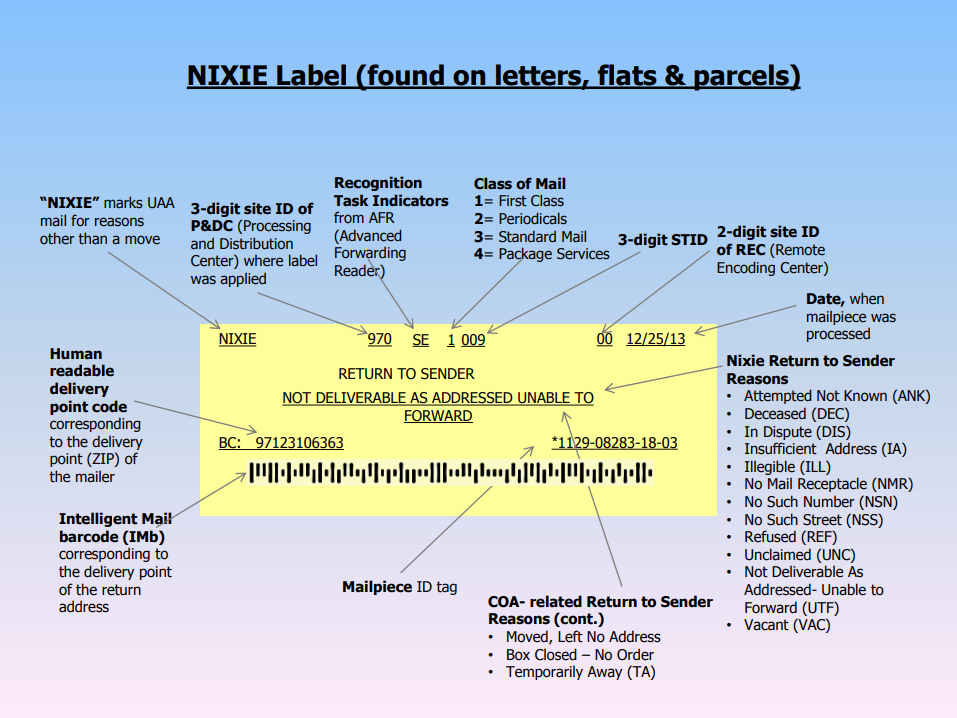No Such Number (NSN)
The return code No Such Number (NSN) indicates that a mail piece was addressed to a nonexistent number and the correct number is not known.
This occurs when the mailing address provided is invalid or doesn’t exist according to the USPS.
Mail can be returned by the USPS and marked with returned mail codes if it is missing NCOA forwarding information or has inaccurate or missing primary or secondary address information. This is why it is important to validate addresses before mailing.
Invalid primary or secondary address information
A common reason for returned mail is invalid primary or secondary address information such as street address or apartment or suite number. TrueNCOA returns status codes from the validation process to help you determine why primary or secondary address information was considered invalid. We provide full definitions of these status codes in our data dictionary.
Missing forwarding information
When someone moves they can submit forwarding information via a change of address form to the USPS. However, if the address is invalid due to incorrect primary or secondary address information the address cannot be matched to a change of address record. TrueNCOA verifies that addresses are valid and deliverable and provides any existing 18 and 48 month address updates for valid address records.
Process your mailing list with TrueNCOA to avoid returned mail
Process an NCOA update with TrueNCOA to perform address verification, validation, and hygiene on your input records with USPS address standardization prior to mailing.
Processing your file with TrueNCOA ensures that you have the most accurate, up to date mailing information and allows you to remove any invalid or vacant addresses from your list.
You can register and process your file for free and receive a free summary report with no obligation to purchase. Your report will include details such as the number of 18 and 48 month moves, moves with no forwarding address, vacant or invalid addresses and more!
Give us a try...
Upload, Paste, or Drag & Drop your data file today for our all-inclusive NCOA services and receive your complimentary TrueNCOA Report - no credit card required
For fully automated hands-off data updates try TrueGivers' CRM Data Hygiene and Enhancement Services.