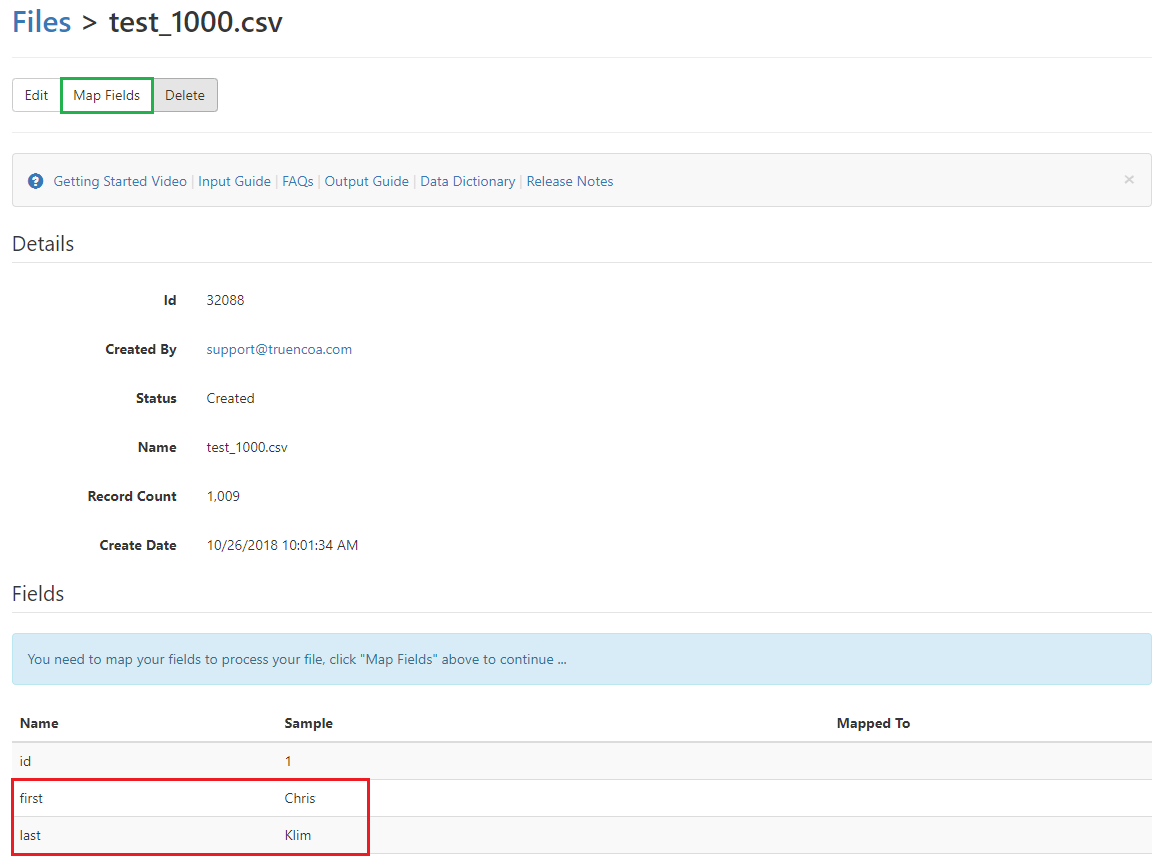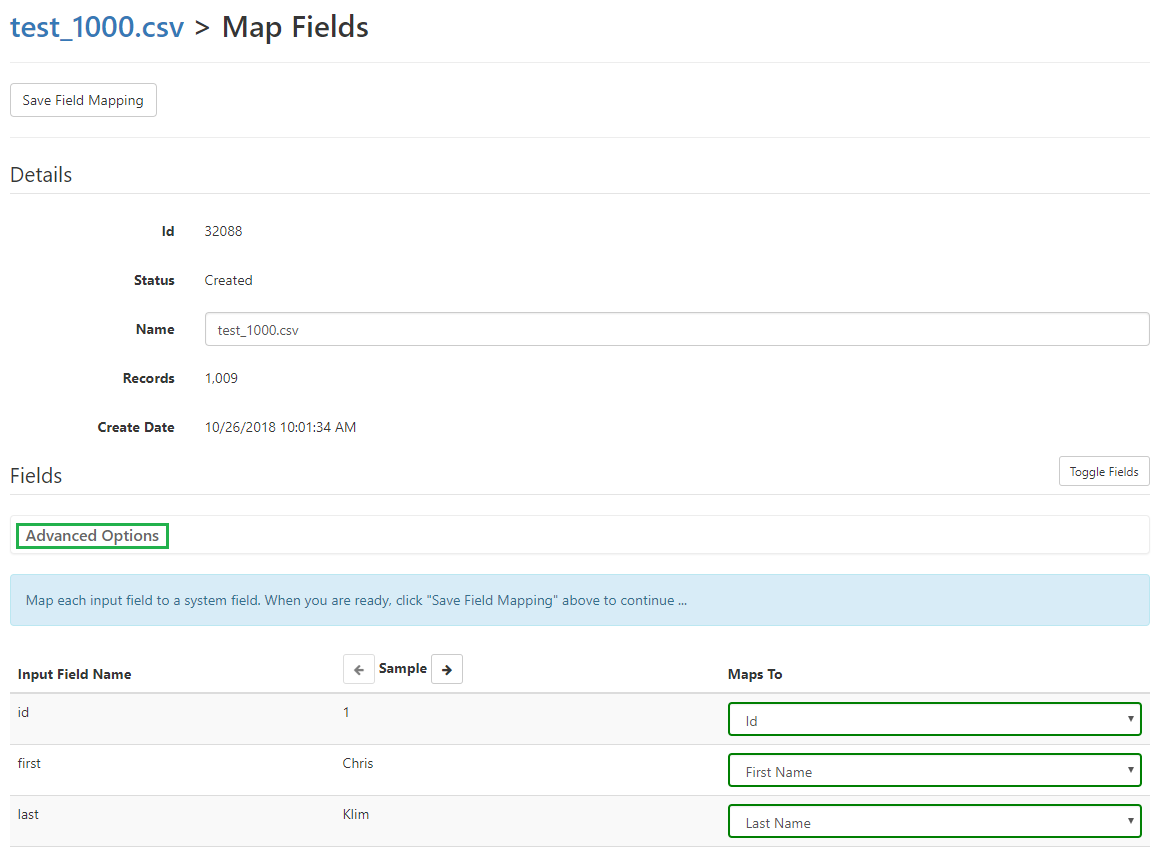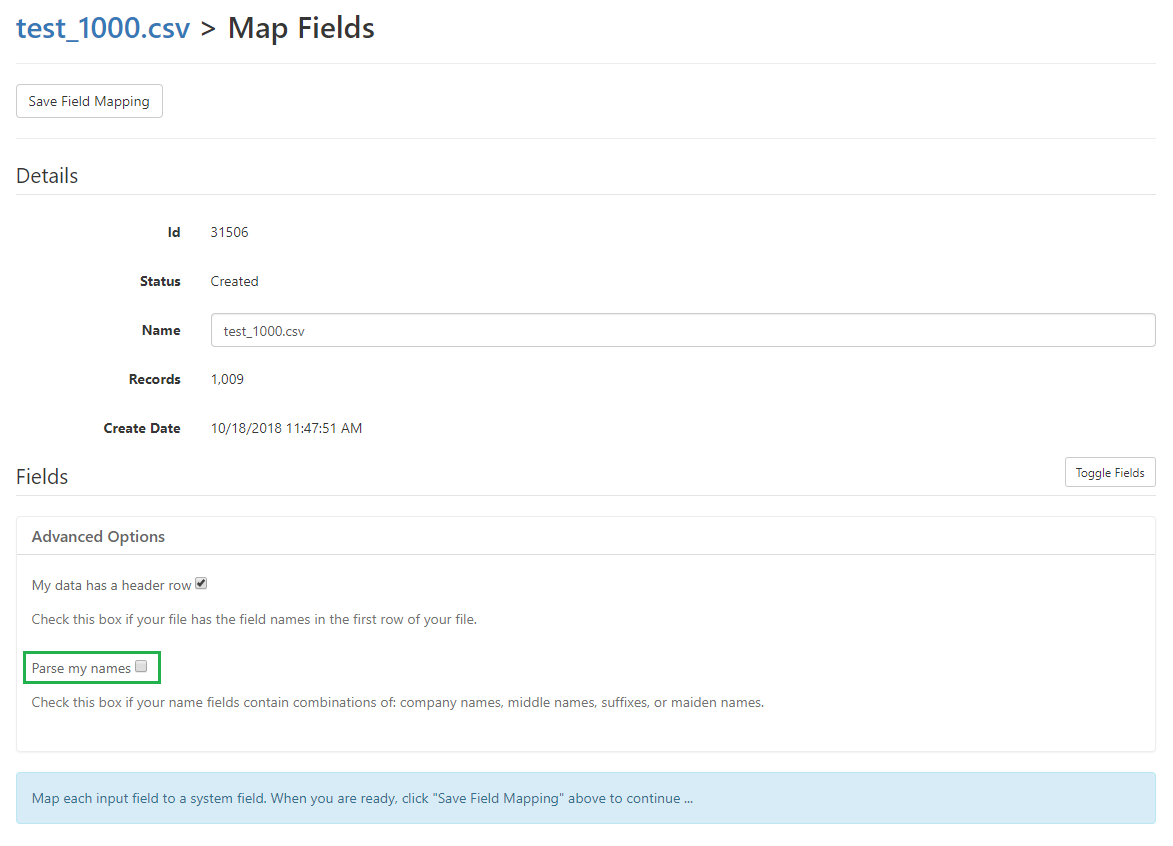TrueNCOA automatically parses names when processing a file with full names in a single field. Although this is important for accurate NCOA processing, if your file has first and last names in separate fields parsing is unnecessary and adds to the overall processing time. TrueNCOA's advanced options allows you to turn off name parsing if your names are in separate fields.
Disabling name parsing
After uploading your file and clicking continue, you will be directed to the file display with basic file information such as creation date, number of records uploaded, input fields to be mapped and a preview of the file data.
In the fields section of the example below you will see three columns:
- Name - This is the first row of the input file you just uploaded.
- Sample - This is an example of typical data for this field.
- Mapped To - These are the TrueNCOA system fields you will map your file's input fields to. This column will not be populated yet.
You'll notice in this example that the first and last names are in seperate fields. When first and last names are formatted this way, you can turn off name parsing in order to improve processing time. To turn off name parsing and map your fields, first click the "Map Fields" button in the top left of the page.
After clicking the "Map Fields" button, you will be directed to the field mapping page. You will see in the example below that the system fields are now populated under the "Maps To" column. These should automatically be set to the correct system field corresponding to your input field, but you can manually select the correct field if not.
In order to disable name parsing prior to saving your field mapping, click the "Advanced Options" under the "Fields" section.
Under "Advanced Options" you will see a check box next to "Parse my names". Uncheck this box.
After unchecking parse my names, you can close the advanced options, save your field mapping and process your file. This should improve your processing time, particularly for large files.
Give us a try...
Upload, Paste, or Drag & Drop your data file today for our all-inclusive NCOA services and receive your complimentary TrueNCOA Report - no credit card required.