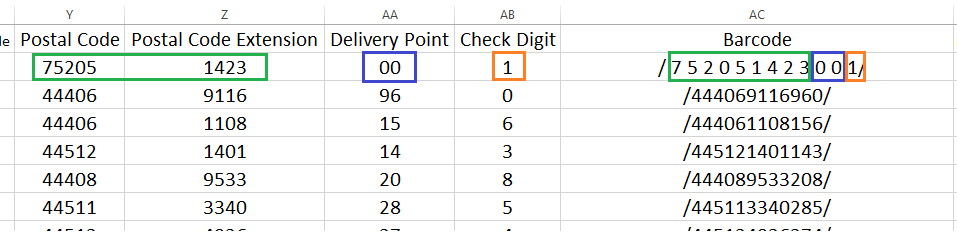TrueNCOA does not provide Intelligent Mail Barcode creation as a service. However, we do provide the data you need to help you create the IMb barcode yourself!
IMb Barcode
An Intelligent Mail™ barcode or IMb™ barcode is defined is a 65-bar Postal Service™ barcode used to sort and track letters and flats. (USPS: IMb)
These 65 bars are created from 31 digits that will be converted into a string of letters. These 31 digits contain a 20 digit Tracking code and a Routing code. Some of the 31 digits that you will need are included in the Barcode field provided by TrueNCOA.
Tracking Code
The 20 digit Tracking Code is composed by the combining Barcode ID, Service Type ID, Mailer ID (MID), and Serial Number.
These fields are not supplied by TrueNCOA, but are simple to find or access.
Barcode ID
Generally, this ID is going to be '00'. There are exceptions that you can read more about in the USPS IMb guide.
Service Type ID
This ID is going to request specific services like ACS and/or Informed Visibility (IV). Most likely this will be 270 for First-class mail or 271 for Marketing mail. Read more about service type identifiers here.
Mailer ID or MID
This is a six or nine digit ID assigned to you by USPS. If you do not have a MID, you will need to apply. Read more about the application here.
Serial Number
Depending on the length of the Mailer ID, the serial number will also be a six or nine digit number. For Basic Automation, this number may be populated with any number or numbering system the mailer chooses. For Full Service, you must create unique barcodes and these should not be reused for a minimum of 45 days. You can use the record_id for mailings with 45 days of each other. If you need another option, just let us know.
Routing Code
The routing code can be pulled directly from TrueNCOA! This code includes either a 5-digit Zip code, a 9-digit ZIP+4 code or an 11-digit delivery point code (you should use the 11-digit)
If you want to receive automation discounts, you must use a CASS-certified provided Delivery Point Zip Code (TrueNCOA's Barcode field).
TrueNCOA's Barcode Field
The Barcode field provided by TrueNCOA can be used as the routing code is actually a combination of four other fields also provided in your exported file:
- Postal Code
- Postal Code Extension
- Delivery Point
- Check Digit (can be removed based on software used)
Create the IMb Barcode
Combining Fields
Once you have all of the information above, you need to put it all together. This should be a 31-digit string. Remember to pad all values with zeros if they are too short for the required length.
Barcode ID + Service Type ID + Mailer ID + Serial Number + Routing Code
Encode the IMb Barcode
To create the 65 bar barcode, you'll need to encode the 31 digit barcode you created. To do this, you'll need to pick a font here (https://postalpro.usps.com/mailing/encoder-software-and-fonts).
The encoder will translate the digit string into a series of letters (T, F, A, D). Using the font you downloaded, you can then create the Intelligent Mail barcode from the 65 character string.
Once you have the barcoded value, download the barcode font (from the same link above) and simply highlight the barcode value and apply the font, like in your Word mail merge.
Adding the IMb barcode to your Mail Pieces
You have created the Intelligent Mail barcode! Now you just need to apply it to your mail pieces. On letters, you place the barcode in the address block or the barcode clear zone. On flats, you can place the barcode on the address side at least 1/8 inch from the edge.
Resources
The Full Service Intelligent Mail Guide
Give us a try...
Upload, Paste, or Drag & Drop your data file today for our all-inclusive NCOA services and receive your complimentary TrueNCOA Report - no credit card require
For fully automated hands-off data updates try TrueGivers' CRM Data Hygiene and Enhancement Services.