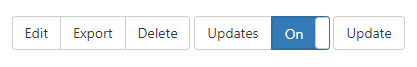How do the weekly updates work?
Starting May 1, 2023, the free weekly updates are only available to clients with a 501(c)(3) status.
It would be a real bummer to process your file only to miss out on a change of address that's filed a few weeks (or days) afterwards. Our solution is here!
With TrueNCOA, we provide organizations witha 501(c)(3) status the opportunity to process weekly updates on their purchased files for 95 days! You can then decide to purchase the file and all updates whenever you want! Don't worry, if you purchased the data within 95 days, you can download your updates for free - in one click!
How do I get the updates?
A week after purchasing and exporting your file, you will notice an update button at the top of your TrueNCOA file display page. This button allows you to start an update on your existing file. Once this process is completed, you'll be able to download any changes for free!
Login to your account each week to take advantage of this Update button and receive free updates on your files!
Not seeing the update button, contact us at support@truencoa.com.
Head back to our Frequently Asked Questions page to explore more! Thanks for visiting.
Give us a try ...
Upload, Paste, or Drag & Drop your data file today for our all-inclusive NCOA services and receive your complimentary TrueNCOA Report - no credit card required.